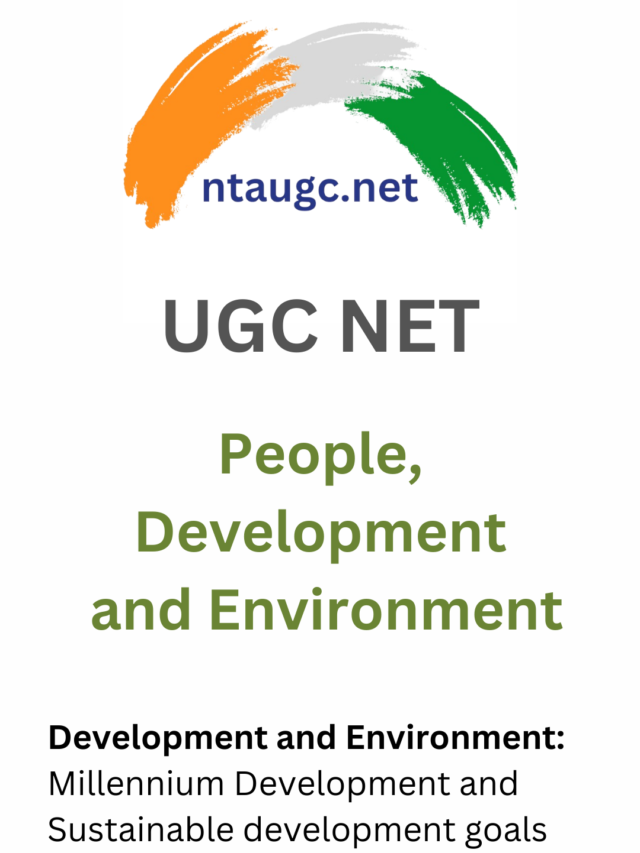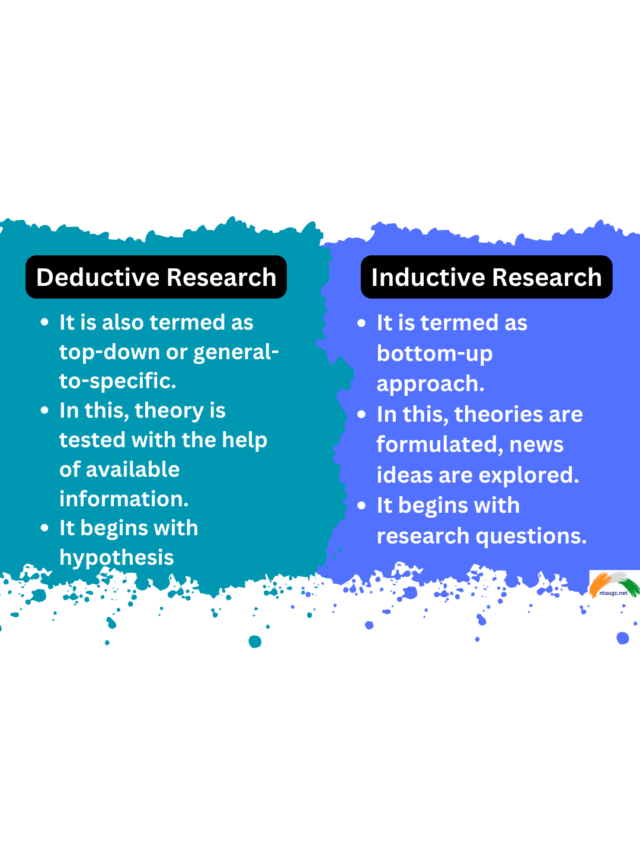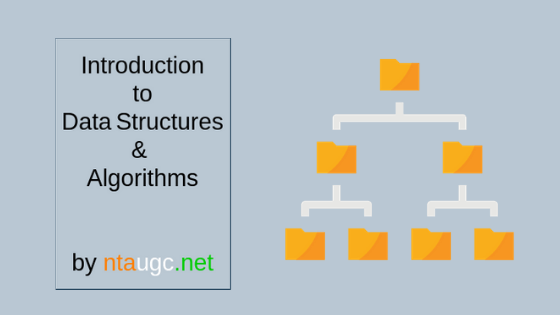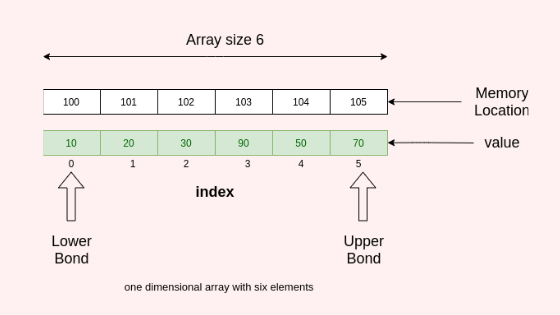Operating systems (OS) are the software that controls and manages the computer’s hardware and software resources. It is the foundation of the computer’s system, and it is responsible for providing basic services and features such as file management, memory management, and security. Examples of popular operating systems include Microsoft Windows, MacOS, and Linux.
types of OS
Single-user, single-task operating systems: These operating systems are designed to support a single user at a time, and allow them to run only one task or program at a time. Examples of single-user, single-task operating systems include DOS and Windows 3.1.Single-user, multi-tasking operating systems: These operating systems are designed to support a single user at a time, but allow them to run multiple tasks or programs at the same time. Examples of single-user, multi-tasking operating systems include Windows 95, Windows 98, and Windows 2000.Multi-user operating systems: These operating systems are designed to support multiple users at the same time, and allow them to run multiple tasks or programs at the same time. Examples of multi-user operating systems include UNIX, Linux, and Windows NT.Multi-tasking operating systems: These operating systems are designed to support multiple tasks or programs running at the same time, regardless of the number of users. Examples of multi-tasking operating systems include Windows XP, Windows 7, and Windows 10.Real-time operating systems: These operating systems are designed to support applications that require real-time response, such as control systems and automation systems. Examples of real-time operating systems include VxWorks, RTLinux, and QNX.Embedded operating systems: These operating systems are designed to run on devices with limited resources, such as smartphones, tablets, and embedded systems. Examples of embedded operating systems include Android, iOS, and Windows CE.
utilities
Utility in computer science refers to the usefulness or value of a program or software application. It is a measure of how well a program or application meets the needs or requirements of its users. Utility can be evaluated in terms of functionality, ease of use, performance, and overall user satisfaction.
A program or application with high utility is considered to be more valuable and useful to its users than one with low utility. Examples of utility include a word processing program that is easy to use and has advanced formatting options, or a security program that effectively protects a computer from malware and viruses.
System Utilities:These are software tools that are used to manage and maintain the overall performance and stability of a computer system. Examples include disk defragmenters, antivirus software, and system cleaners.Network Utilities:These are software tools that are used to manage and maintain the performance and security of a computer network. Examples include network scanners, network monitoring tools, and VPN software.Backup Utilities:These are software tools that are used to create and manage backups of important data on a computer. Examples include cloud-based backup services and local backup software.File Utilities:These are software tools that are used to manage and organize files on a computer. Examples include file compression software, file transfer software, and file recovery software.Security Utilities:These are software tools that are used to protect a computer from malware, viruses, and other types of cyber threats. Examples include antivirus software, firewalls, and intrusion detection software.Optimization Utilities:These are software tools that are used to improve the performance and speed of a computer. Examples include registry cleaners, memory optimizers, and disk cleaners.Communication Utilities:These are software tools that are used to communicate with other computers and devices. Examples include email clients, instant messaging software, and video conferencing software.